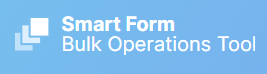SAP FSM SMART FORMS BULK OPERATIONS TOOL
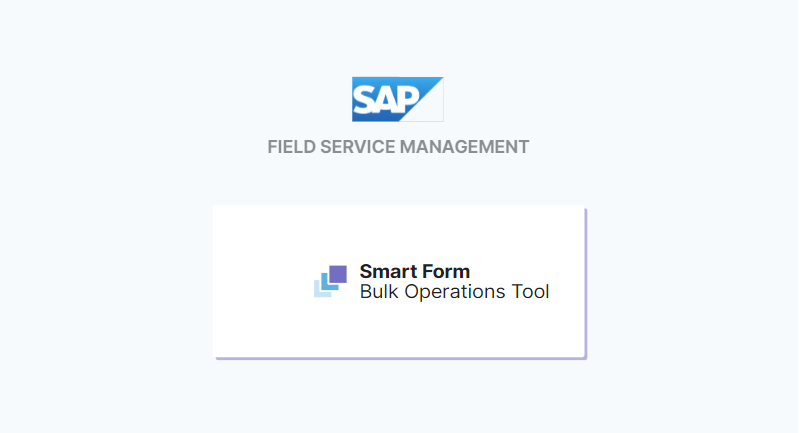
Today we’re delighted to announce that the SAP Field Service Management Smart Form Bulk Operations Tool is generally available and free to use for the first 2 weeks with unlimited functionality!
Read on to find out what the SAP FSM Smart Form Bulk Operations Tool is and how it can save you significant amounts of time and money…
SAP FSM Smart Forms
The SAP Field Service Management solution (short FSM) is an innovative suite of tools that cover and support the entire field service management chain end-to-end, from planning and dispatching to back-office tasks.
A key part of the FSM solution are Smart Forms: these allow you to go beyond the data types provided as standard and allow users to effectively create new data types using a set of predefined field types (such as text input, date picker, tables, calculations etc). The applications in the FSM suite will then render the Smart Forms on-the-fly and allow capturing any kind of customer data that’s not possible out of the box.
For example, imagine an organization that performs inspections for nuclear power plants. As part of the inspection there may be many thousands of work items to be done. By modeling each work item through a Smart Form, the organization can effectively create a story book guiding the field service technicians through the inspection. The field service technicians will go through each Smart Form and perform measurements, capture data, take pictures of possible defects and their remedies etc.
Being completely customizable, the possibilities of using Smart Forms are endless…
The problem
There is however a wrench in the works. Continuing the example above, imagine the organization performing an inspection of a nuclear power plant has several thousands Smart Forms. Moreover, imagine each of the Smart Forms begins with a chapter containing work safety instructions. And due to various reasons, those instructions now have to be updated: maybe because there was an error or maybe because there is something new to add (possibly even for legal reasons).
The basic solution would be to go through each Smart Form manually and update it. Even with the streamlined UI of the FSM apps, considering that updating a single Smart Form would take at least 2 minutes (which is quite optimistic), updating 5000 Smart Forms would take approximately 20 (twenty) days!
This is just one basic example but consider others, with potentially serious implications:
- an error or missing step in an inspection procedure
- a typo in regards to some measurements
- an incorrect configuration of a calculated data field
- etc
It would take a long time to find the affected Smart Forms and correct the issues. Even if time were not a problem, the manual fix is error prone and could potentially need to be redone. It’s clear the manual solution is not scalable from a time as well as a costs point of view!
Now imagine that the same update could be done in mere minutes!
The solution
Enter the Bulk Operations Tool.
Developed over a period of two years, in close collaboration with pilot customers using it on a large scale, the Bulk Operations Tool is now generally available to everyone and allows changing Smart Forms in bulk, cutting down the time for bulk changes from days to mere minutes!
Out of the box the tool contains a number of standard modules, allowing you to perform various bulk changes, from generic ones such as Find & Replace everywhere to more specific ones such as Table Auto-Numbering or Auto-Translate. The list of standard modules is ever growing, here it is at the time of this writing:
- Bulk Edit: find & replace everywhere
- Bulk Deploy: move Smart Forms between environments
- Bulk Delete: delete Smart forms in bulk
- Bulk Tagging: add or remove custom Tags
- Bulk Chapter operations: e.g. duplicate a chapter
- Bulk Translate: auto-translate in multiple languages (the FSM apps will show each translation on a new line for each Smart Form element)
- Bulk Close Service Calls: close many Service Calls at once
- Bulk Print: print Smart Forms (perhaps for regulatory reasons)
- Bulk Table Numbering: auto-number Smart Form tables
- Bulk Download: download many Smart Forms to your local machine (perhaps for regulatory reasons)
New modules can be implemented on-demand: if there is a bulk functionality not covered, we’ll happily implement it for you!
For an overview of the Tool you can also watch the following video (note: Checklists is the old name for Smart Forms):
It’s also important to note that:
- each operation is targetable: you define on which Smart Forms it will operate and which it will ignore
- each operation is fire-and-forget: you start it and can close the tool, then check on it later
- each operation is resumable: if you stop an operation mid-way for any reason, you can resume it from that point, without losing your progress
- no data is overwritten: the tool is careful to not overwrite custom changes so you can still modify any Smart Forms manually
The combination of module operations and parameters above offers a lot of flexibility in what you can achieve using the tool and allows you precise control over what the tool does.
SAP FSM Integration
The Bulk Operations Tool is designed to integrate seamlessly with the SAP FSM solution. As such:
-
you login with you SAP FSM credentials: there’s no need for additional registration, security permissions etc, you control everything from the usual SAP FSM Admin interface
- the tool DOES NOT store any of your data locally: the data remains safely in the SAP FSM Cloud at all times
- you can use the tool standalone (by accessing https://fsm-bulk-editor.infiniswiss.com/) or…
- …you can install it as an Add-On in the SAP FSM Shell (here’s a tutorial video on how to do that) ; if you install it in the SAP FSM shell, you don’t even have to login separately, just login to SAP FSM as you normally would and then start the tool right from the Shell
We designed the tool with security in mind, therefore it tightly integrates with the SAP FSM Cloud so that all data, users, permissions etc. are kept and respected as defined in the SAP FSM Admin interface so that your data is ALWAYS secure in the SAP FSM Cloud.
Free trial and licensing
To get you well on your way, we offer you a 2 weeks free trial with unlimited functionality! This means that you can bulk edit as many Smart Forms as you’d like, with no restrictions.
We are confident that after seeing how much time the Bulk Edit Tool saves you, you won’t be able to live without it :)
After the 2 weeks trial is up, please contact us at bulkeditor@infiniswiss.com to acquire a license for further use. We will be happy to make you an offer specifically tailored for your needs, be they big or small.
As mentioned before, should you need a Bulk functionality not covered by the standard modules, we will implement it for you! Contact us at bulkeditor@infiniswiss.com and let us know what you need, we’re happy to chat.
Finally, if during your trial you run into any issues or simply have any questions about how to use the tool, contact us at bulkeditor@infiniswiss.com and we’ll be happy to schedule a Zoom call with you and show you the ropes.
Closing words
We at InfiniSwiss have been closely working with and on the SAP FSM solution for over 7 years.
We created and continued to develop the Bulk Operations Tool over a period of 2 years, out of real customer needs.
The tool has saved countless hours of work and allowed our customers using it to achieve significant cost savings, as well as to optimize their processes to a large degree. We hope that it will help you achieve the same and look forward to hearing from you soon!